The script
http://www.fin.cz/katalog/financni.asp is a typical problematic
script, which may your server rapidly slow down. The script already sent all
data to a client (Out raw data are 34499B and the number do not grow), but it
is still working. Running time of the script is more than 3 minutes. The script
probably contains some endless do-loop, but the do-loop is placed at the end of
code, after client receives all required data. Or there may be some problematic
code working with database at the end of script (some cross-locking SQL
commands). The script ends after Server.ScriptTimeout.
You cannot see a problem as a client -
everything looks well from client side and your clients do not report problem.
But you can usually see the problem at server-side.
You can see that other scripts are rapidly
slow-down. You can see that CPU Usage is at 100% at the time, if you monitor
your server using performance monitor or other tool (task manager). The
problematic process is usually dllhost.exe (.asp), aspnet_wp.exe (.aspx asp.net
pages) or inetinfo.exe (if you run scripts in Low/IIS process application
protection or in older versions of IIS). IISTracer is exactly designed to
reveal such kind of problematic scripts. See also Monitor extremly slow or problematic scripts (ASP hangs, not responding web)
The scripts http://www.fin.cz/nazory/default.asp and http://www.zpravodaj.cz/m.asp received all POST data, [In raw] = [In Content length], but they still did not send a response to a client. Client for '/nazory/default.asp' cannot see response for more than one minute.
This situation is usually not so critical, but the script /nazory/default.asp is strong adept for time/performance optimization.
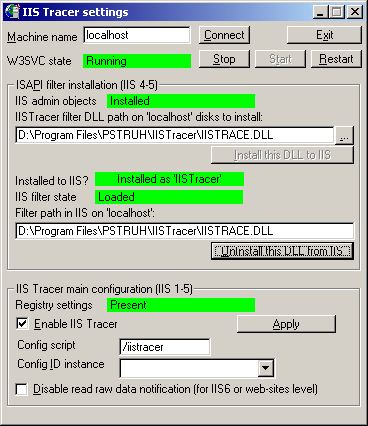 1. Download and install IISTracer DLL
1. Download and install IISTracer DLL